Find references and document the progress
Start with placing down the basic macro elements
Validate the work through playtests with players
Iterate and define the micro elements
Level design documention
Design documents are there to inform the reader of your designs. It is important that the reader understands your design goals and reasoning behind them.
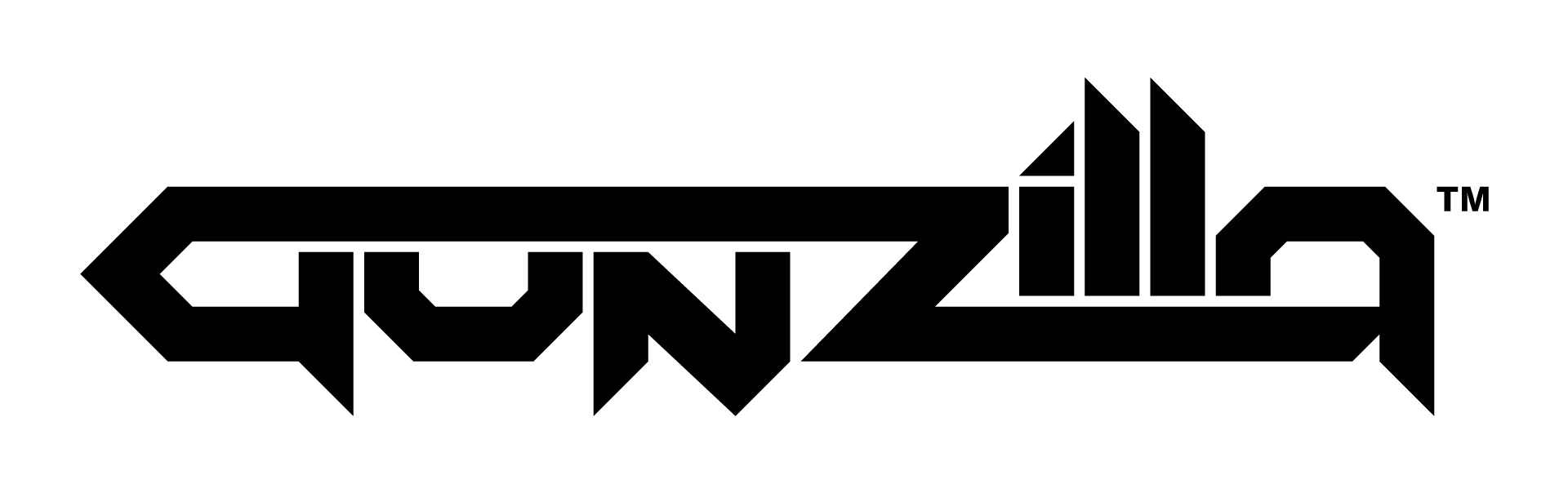
This is a demonstration of how I would approach my level design document. Design documents are in my humble opinion used to inform others about your design and not about documenting your own progress. The people who look at your documentation should have a decent indication what you're designing from reading it.
This level and document was created within 48 hours, giving you a small glimpse of a macro blockout.
Blocking out, with use of Blender
Only after locking down a good macro layout, I will use Blender to iterate on my blockouts. Blender modeling toolset allows me to quickly visualize my designs.
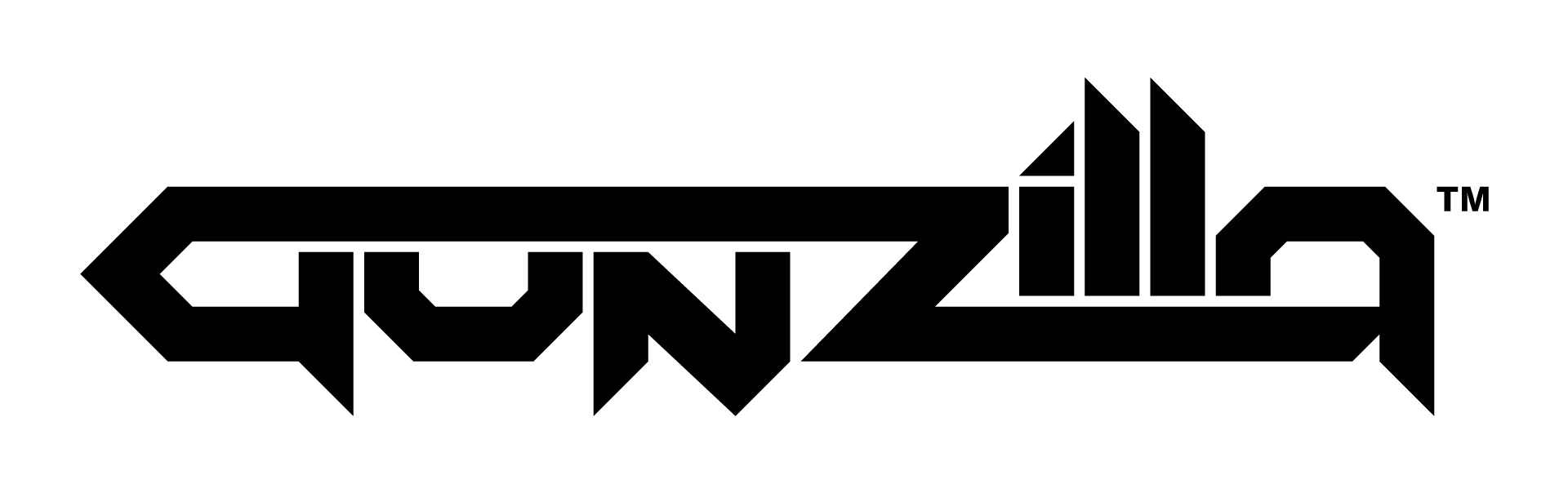
My blockout starts in the engine itself, I find it important to nail down the macro blockout in engine as soon as possible. Only when it plays and feels right, I would continue to iterate on the blockout.
For quick blockout iteration, I prefer to use a combination of Blender and Unreal Engine. When dealing with more complex shapes and collision, I like to use Blender to create the detailed blockout and re-export it to Unreal Engine.

(please use the desktop version of the website to browse through the blueprint graph)
Creating shaders in Unreal Engine 5
I created this post process material based on research from other similar stylized materials that are shared in the Internet
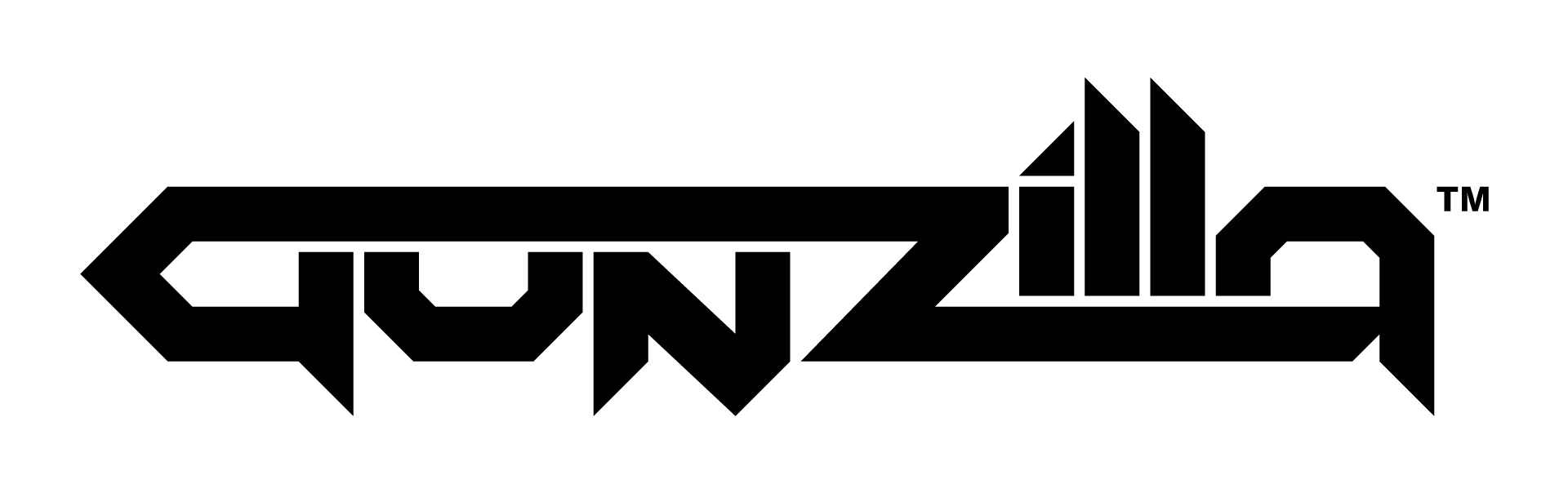

(please use the desktop version of the website to browse through the blueprint graph)
Basic Dodge - Multiplayer Ability Setup in Unreal Engine 5
A blueprint example showing how I setup a dodging ability in Unreal Engine 5. This ability takes into account networking
(please use the desktop version of the website to browse through the blueprint graph)
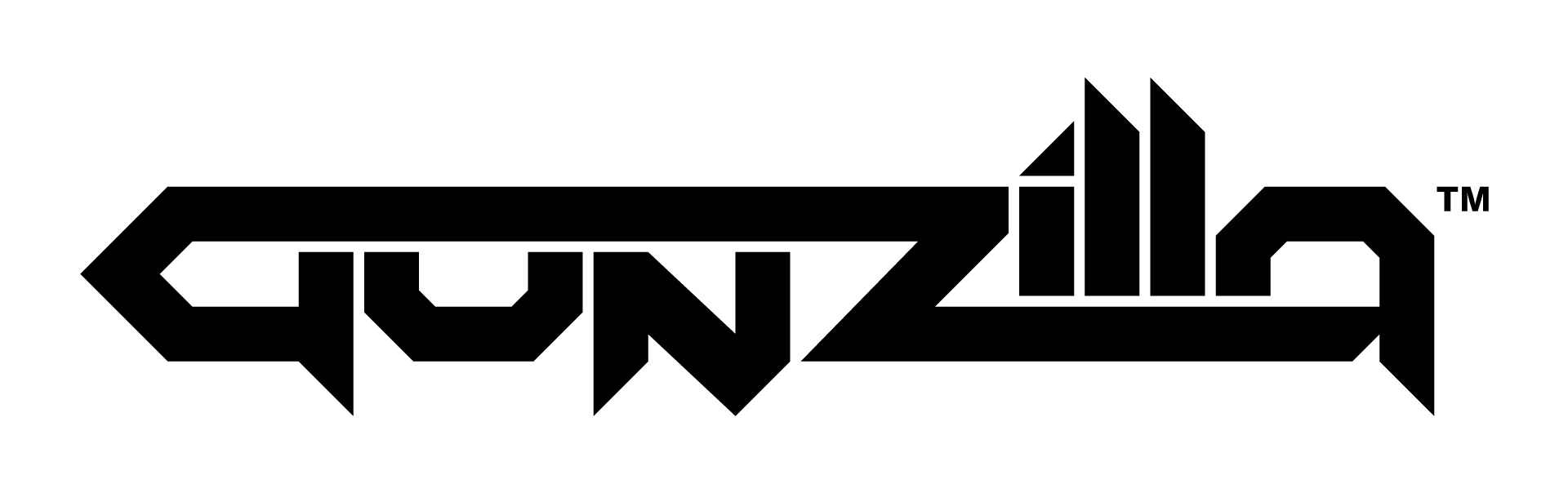
This is an example where I implemented a dodge ability. This ability is replicated.
I use "Smooth Sync" to make sure that movement feels smooth.
To make the dodge feel like it takes into account momentum, I check for the players velocity and adjust the animation speed of the dodge clip

(please use the desktop version of the website to browse through the blueprint graph)
Basic Punch - Multiplayer Ability Blueprint Setup in Unreal Engine 5
A blueprint showing how I prototype an ability in Unreal Engine 5. This ability takes into account networking
(please use the desktop version of the website to browse through the blueprint graph)
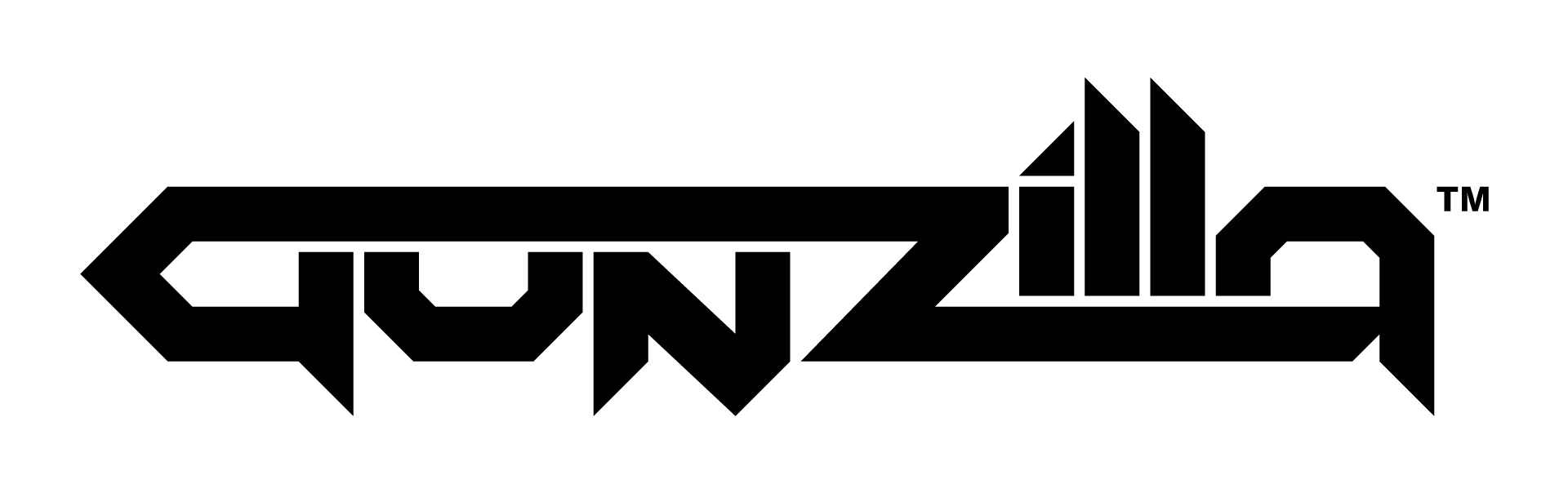
This is an example where I implemented a punch ability. This ability is replicated.
I do the authorization on the client side instead of the server side to get rid of potential rubber banding.
I do this because I don't have network prediction setup and because of the nature of the game, cheating is not a big deal unless it is a competitive game.
